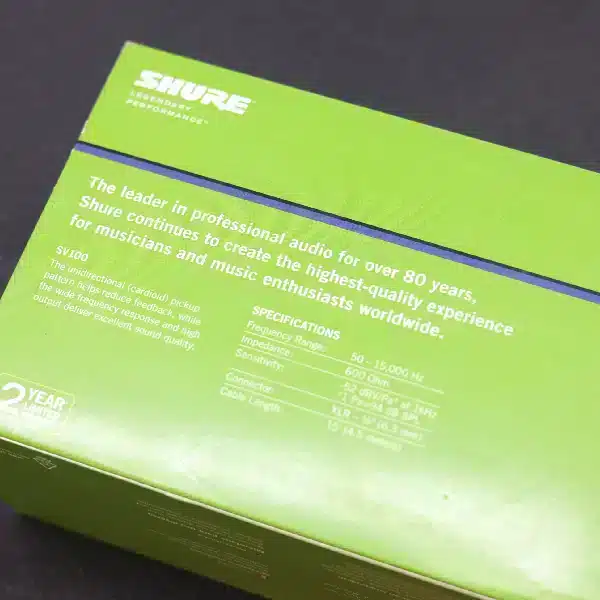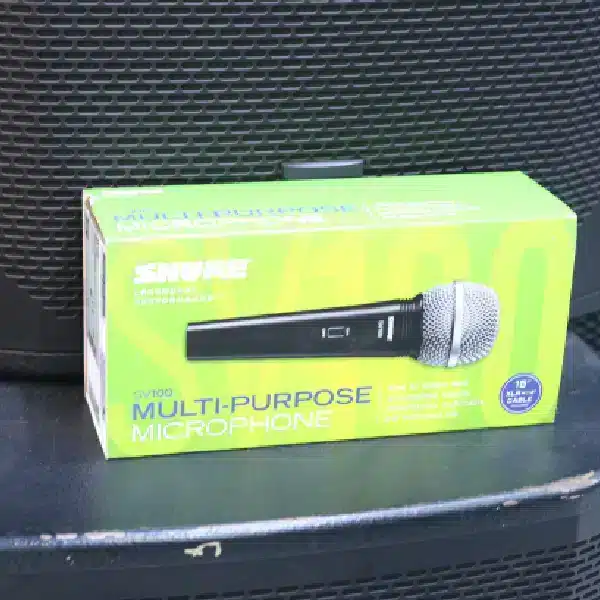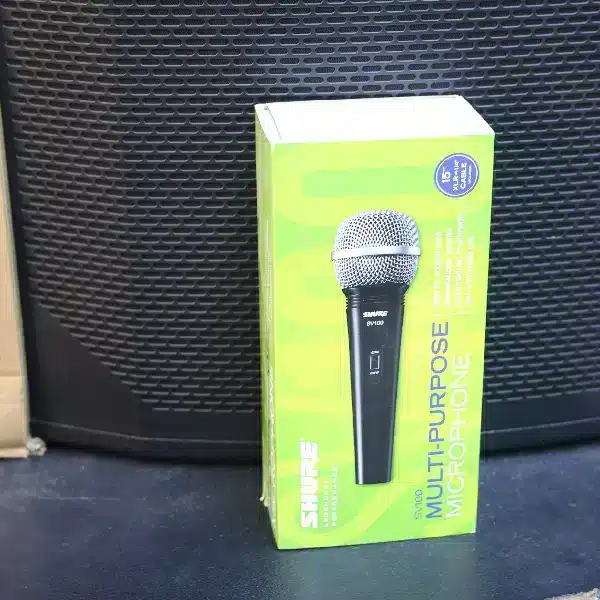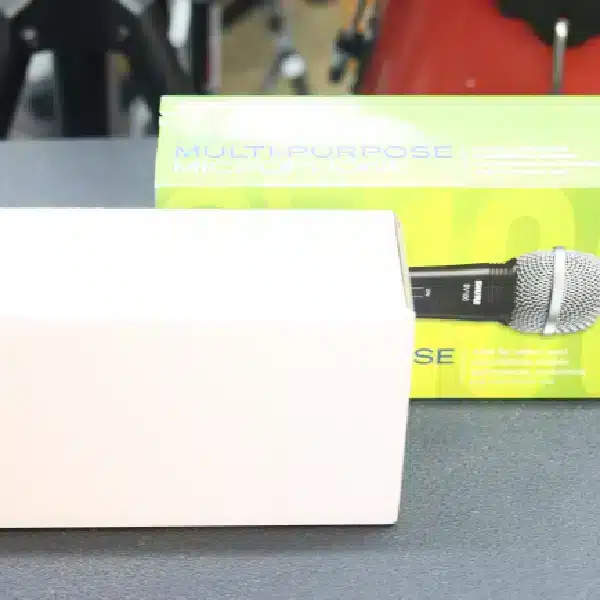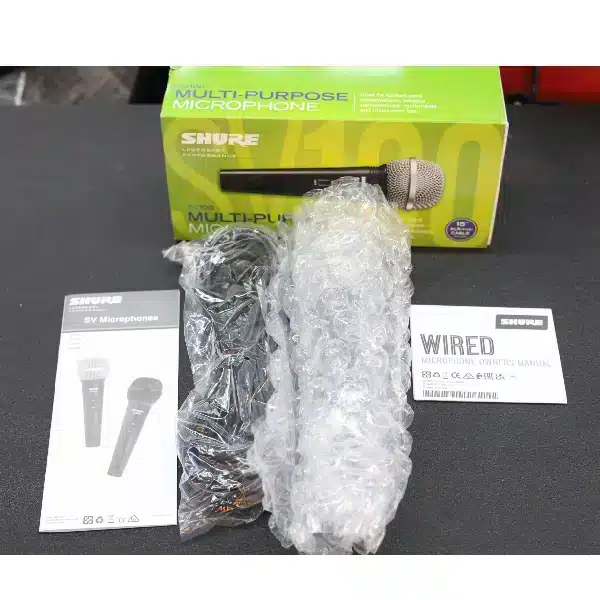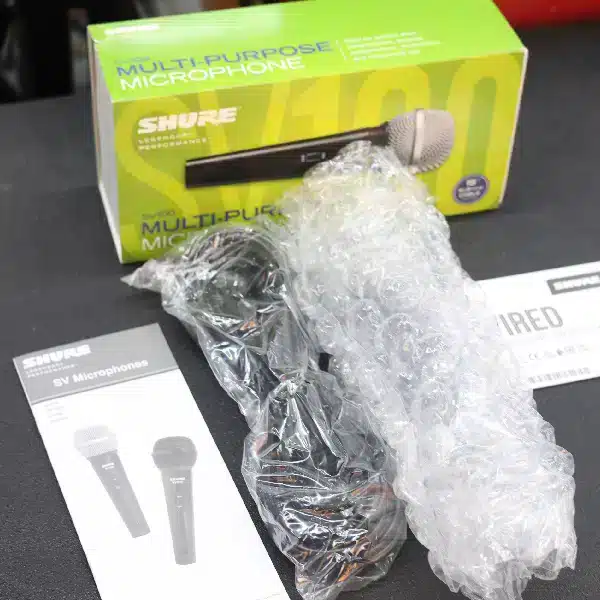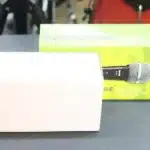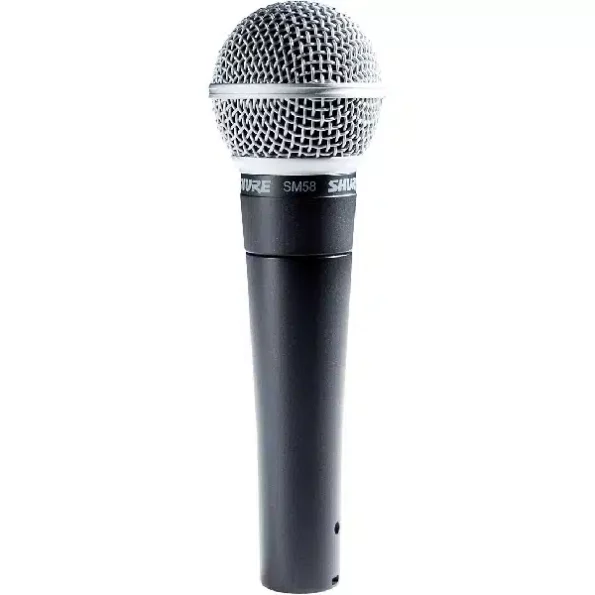Shure SV100 Cardioid Dynamic Microphone
Shure SV100 Cardioid Dynamic Microphone
- Cardioid pickup pattern helps to reduce feedback
- Features wide frequency response and high output for excellent sound quality
- This versatile microphone can be used for a variety of events including spoken word presentations, karaoke and instrument use
- Includes a durable cable with 1/4″ Plug
KSh 4,500.00
Description
Shure SV100 Microphone
The Shure SV100 Cardioid Dynamic Microphone is a versatile, high-performance microphone ideal for karaoke, vocal performances, public speaking, and recording. Known for its durability and excellent sound quality, the SV100 features a cardioid polar pattern that minimizes background noise and feedback while delivering clear, natural sound.
Key Features
Superior Sound Quality
Dynamic cartridge for robust, natural vocals.
Cardioid polar pattern to capture sound primarily from the front while rejecting unwanted noise.
Durable Construction
Rugged metal housing for long-lasting performance.
Built to withstand demanding use, making it ideal for live performances and travel.
User Convenience
Built-in on/off switch.
Includes a 15′ XLR-to-1/4″ cable and microphone clip.
Technical Specifications
Transducer Type: Dynamic
Polar Pattern: Cardioid
Frequency Response: 50 Hz – 15,000 Hz
Impedance: 600 Ω
Sensitivity: -52 dBV/Pa
Connector: XLR-1/4″ jack (included cable)
Housing: Metal
Dimensions: 160 mm × 54.2 mm (6.3″ × 2.13″)
Weight: 244 g (8.6 oz)
Applications
Vocal Performances: Clear, natural sound for live performances and recording.
Public Speaking: Enhanced clarity for speech in varied environments.
Karaoke: Feedback rejection and robust design for confident performances.
Recording: Versatile microphone for vocals and instruments in home studios.
Benefits
Feedback reduction for clean sound.
Durable and portable for demanding environments.
Affordable and reliable for performers of all levels.
In the Box
Shure SV100 Cardioid Dynamic Vocal Microphone
15′ XLR-to-1/4″ Cable
Microphone Clip
Zippered Carry Pouch
User Guide